Got your DNA test kit in hand?
Congratulations!
You’re now one step closer to cracking the code to optimized health.
So…Now what?
Follow the simple steps in this video tutorial below.
An instruction card is also included in your kit.
Check out the step-by-step here:
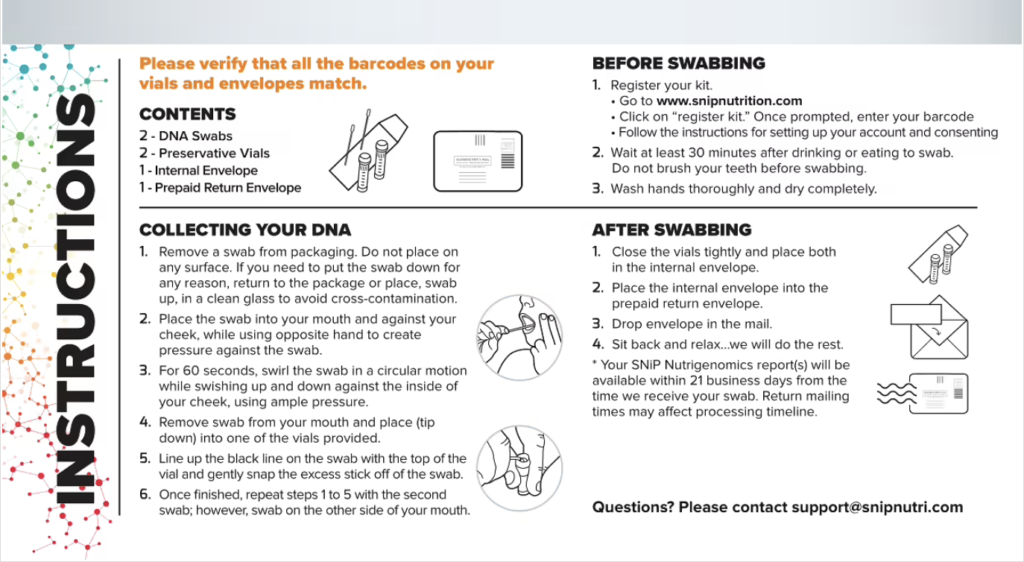
Tip
Before swabbing, be sure you register your kit.
Go to www.snipnutrition.com and click on “Register Kit.”
Then enter the code (beginning with GK) found on the stickers on the vials.
Proceed with “Collecting Your DNA” steps 1-6 and then “After Swabbing” steps 1-4.
What happens next?
Your DNA reports, and the unique formula for your DNA personalized supplement, will be ready in about 21 days.
Once generated, you will receive a notification email prompting you to log into your account.
From there, look under “DNA Reports” to view your reports.
Want to share your reports with your wellness provider?
Simply download your reports from your DNA Reports folder and email directly to them.
What’s the fastest way to get my customized supplement?
Your supplement is unique to you, and can only be formulated once your DNA has been analyzed and your reports generated.
Once generated, your personalized supplement (CODE Complex) can be made in as soon as five days.
Subscribing now means you’ll save $20 per month and your supplement will be made as soon as it can be.
Alternatively you, can wait until your DNA reports have been genenerated, or anytime thereafter, to order.
Of course, it’s up to you!
And shipping is always free.
Questions?
We’re here to help!
Email [email protected] and we’ll get back to you within one business day.


